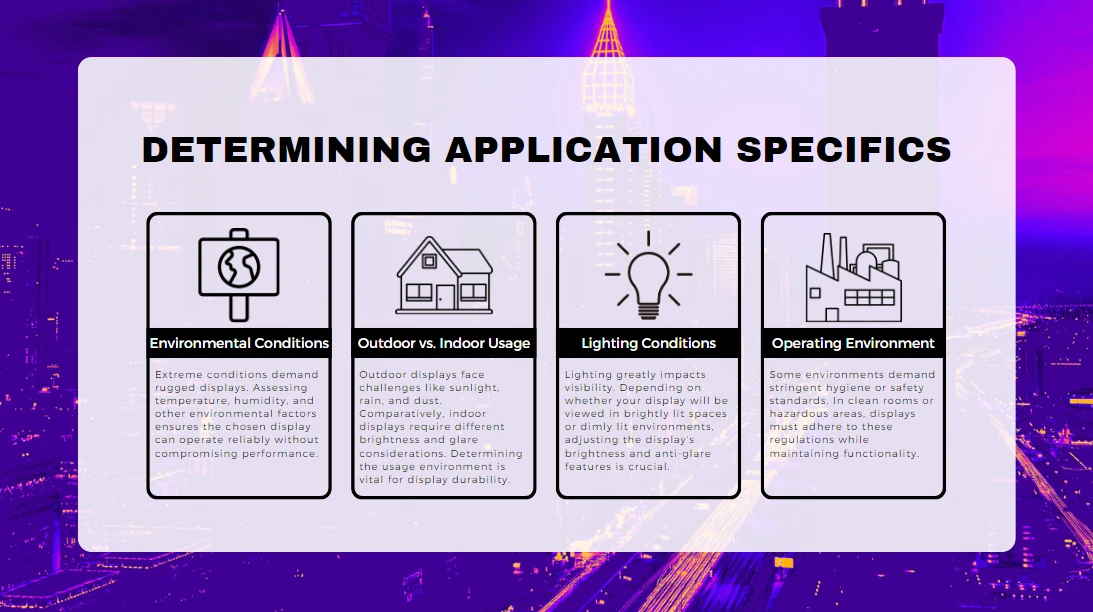Dive into the intricacies of tailoring TFT LCD displays to meet your specific needs. Learn how to align your display with its purpose, environment, size, resolution, and features for optimal results.
Ⅰ. Identifying Your Display Needs
In the realm of
TFT LCD technology, tailoring your display to meet specific requirements is paramount. Here's how to identify your needs for a display that seamlessly aligns with your goals.

1. Defining the Purpose of the Display
Understanding the primary function of the display sets the stage for its configuration. Is it for informational purposes, interactive applications, or entertainment? Clarifying this purpose streamlines the decision-making process.
2. Target Audience and User Requirements
Who will be interacting with the display? Analyzing user demographics and their specific requirements influences factors like readability, interactivity, and ease of use, ensuring an optimal user experience.
3. Intended Application (e.g., Industrial, Consumer Electronics, Medical)
Different applications demand different display characteristics. Whether it's for industrial control panels, medical devices, or consumer electronics, aligning the display's features with the intended application ensures maximum utility.
Ⅱ. Determining Application Specifics
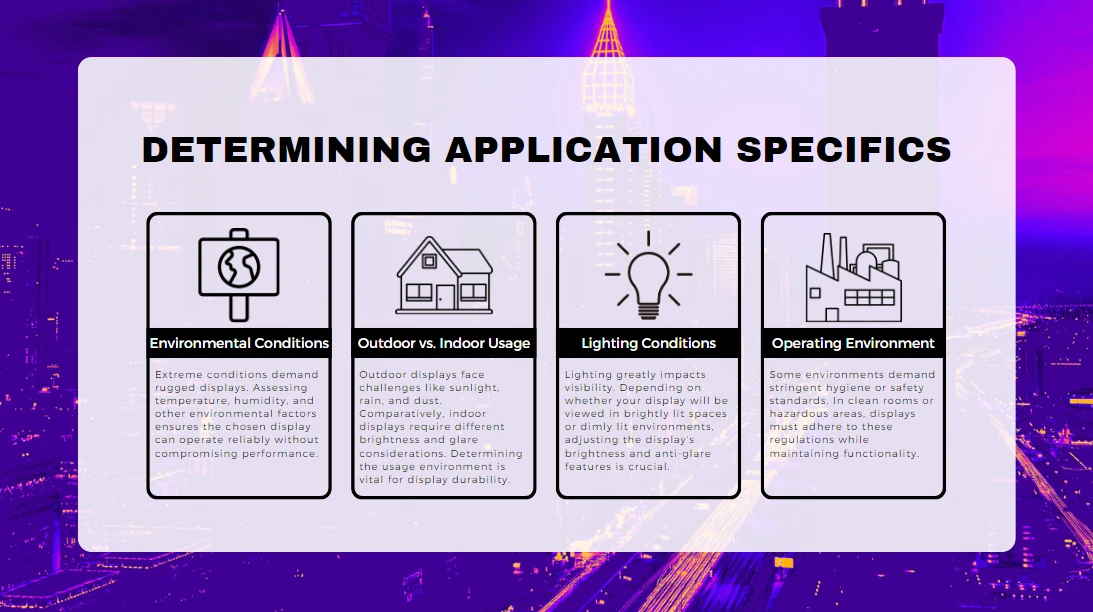
Tailoring a TFT LCD solution goes beyond basic specifications. Delve into the specifics of your operating environment to ensure the display's longevity and functionality.
1. Environmental Conditions (Temperature, Humidity, etc.)
Extreme conditions demand rugged displays. Assessing temperature, humidity, and other environmental factors ensures the chosen display can operate reliably without compromising performance.
2. Outdoor vs. Indoor Usage
Outdoor displays face challenges like sunlight, rain, and dust. Comparatively, indoor displays require different brightness and glare considerations. Determining the usage environment is vital for display durability.
3. Lighting Conditions (Brightness, Glare)
Lighting greatly impacts visibility. Depending on whether your display will be viewed in brightly lit spaces or dimly lit environments, adjusting the display's brightness and anti-glare features is crucial.
4. Operating Environment (Clean Rooms, Hazardous Areas)
Some environments demand stringent hygiene or safety standards. In clean rooms or hazardous areas, displays must adhere to these regulations while maintaining functionality.
Ⅲ. Defining Size, Resolution, and Features
Selecting the right display size, resolution, and additional features is akin to fitting pieces of a puzzle. Make informed choices to create a complete and effective display solution.
1. Optimal Display Size for the Application
Size matters when it comes to displays. Balancing visibility and available space ensures that the display doesn't overwhelm or get lost in its surroundings.
2. Required Resolution (HD, Full HD, 4K)
Resolution directly impacts image quality. Choosing the appropriate resolution for the content and viewing distance guarantees crisp visuals and readability.
3. Touchscreen Capabilities, if Needed
Touchscreens add interactivity to displays. Evaluate whether touch functionality enhances user interaction and aligns with your display's goals.
4. Desired Aspect Ratio (16:9, 16:10, 4:3)
Aspect ratio affects how content is displayed. Choosing the right aspect ratio ensures that content appears as intended without distortion.
5. Additional Features (Anti-Glare, Waterproof, etc.)
Customize your display's features to suit specific needs. Whether it's anti-glare for outdoor visibility or waterproofing for industrial environments, these features enhance display usability.
Ⅳ. Conclusion
Assessing your
TFT LCD requirements is the cornerstone of crafting a display solution that harmonizes seamlessly with your goals. By understanding your purpose, user needs, application environment, and desired features, you ensure that your display not only meets expectations but exceeds them.